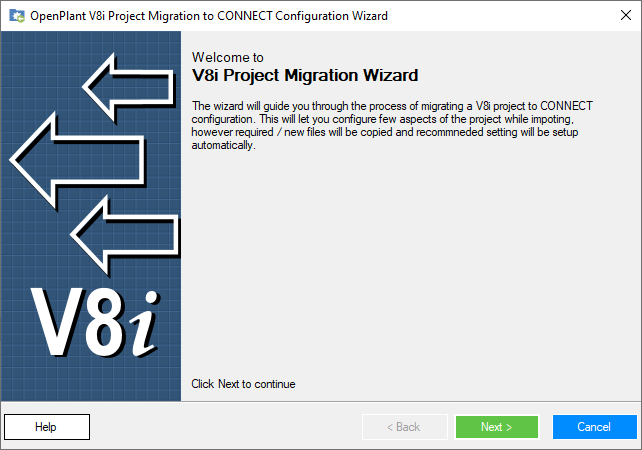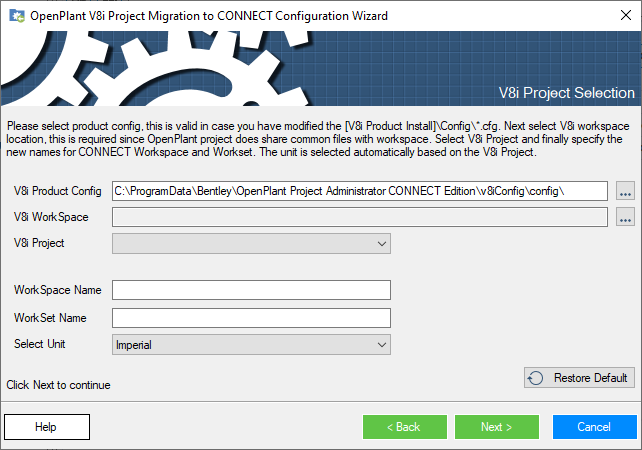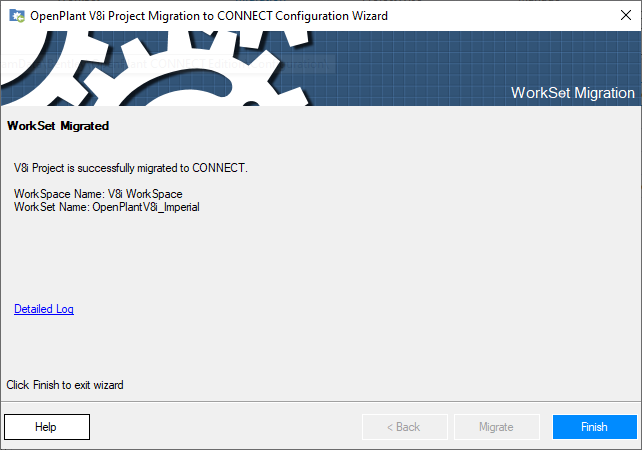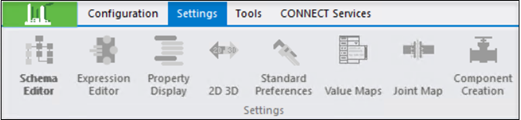Migrate a V8i WorkSpace to CONNECT Edition
This procedure will
migrate a V8i WorkSpace so it will be compatible with the OpenPlant CONNECT
Edition application.
Managed WorkSpaces can be exported to a local directory via the ProjectWise Explorer Export function then migrated using this procedure as well.
-
Click the
V8i Migrate
 option from the Migration tool
group.
option from the Migration tool
group.
- Click Next to continue.
-
Enter the following information into the fields:
- V8i Product Config - A default path to the V8iConfig directory is provided.
- V8i WorkSpace - Enter the path to the existing V8i WorkSpace.
- V8i Project pcf - Enter the path to the pcf file for the V8i WorkSpace.
- WorkSpace Name - Enter a name for the migrated WorkSpace directory to be created.
- WorkSet Name - Enter a name for the migrated WorkSet directory.
- Unit - Select the unit of measure for the workspace. A default unit value is provided.
- Restore Defaults - Will restore the default settings.
- Click Next to continue.
- Specify the products to enable for the WorkSet.
- Click Next to continue. The migration process is completed and results are reported in the dialog as shown:
- Click Finish to close the wizard and add the WorkSpace to the navigation tree.